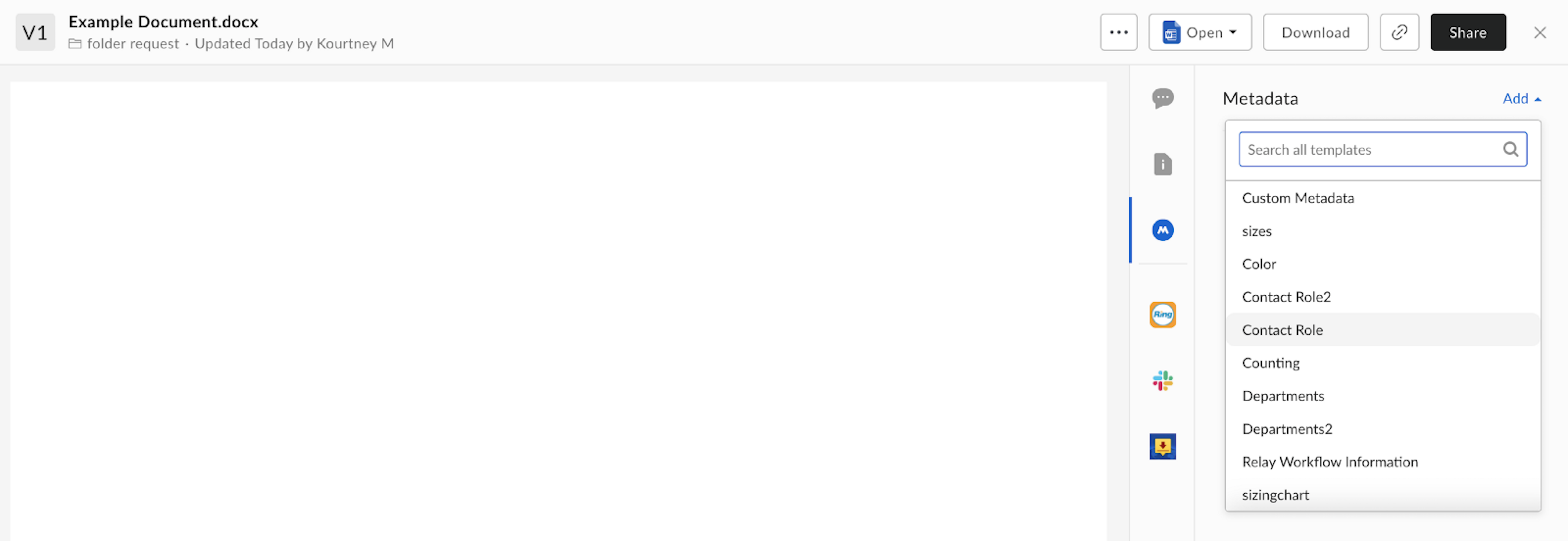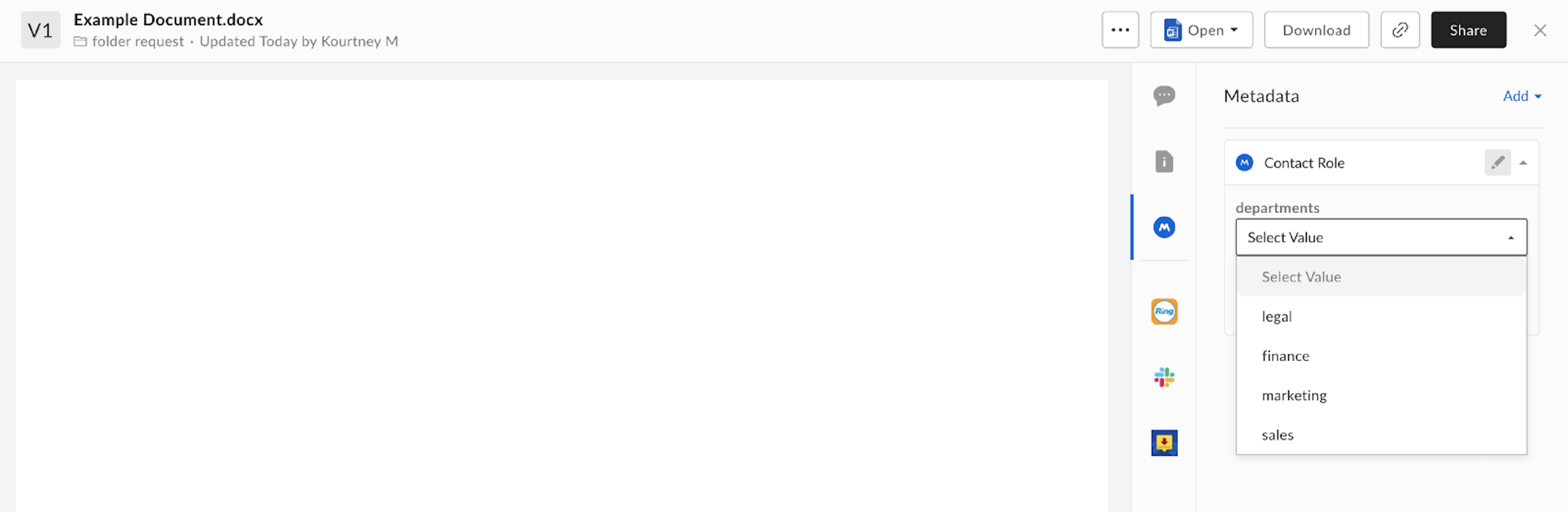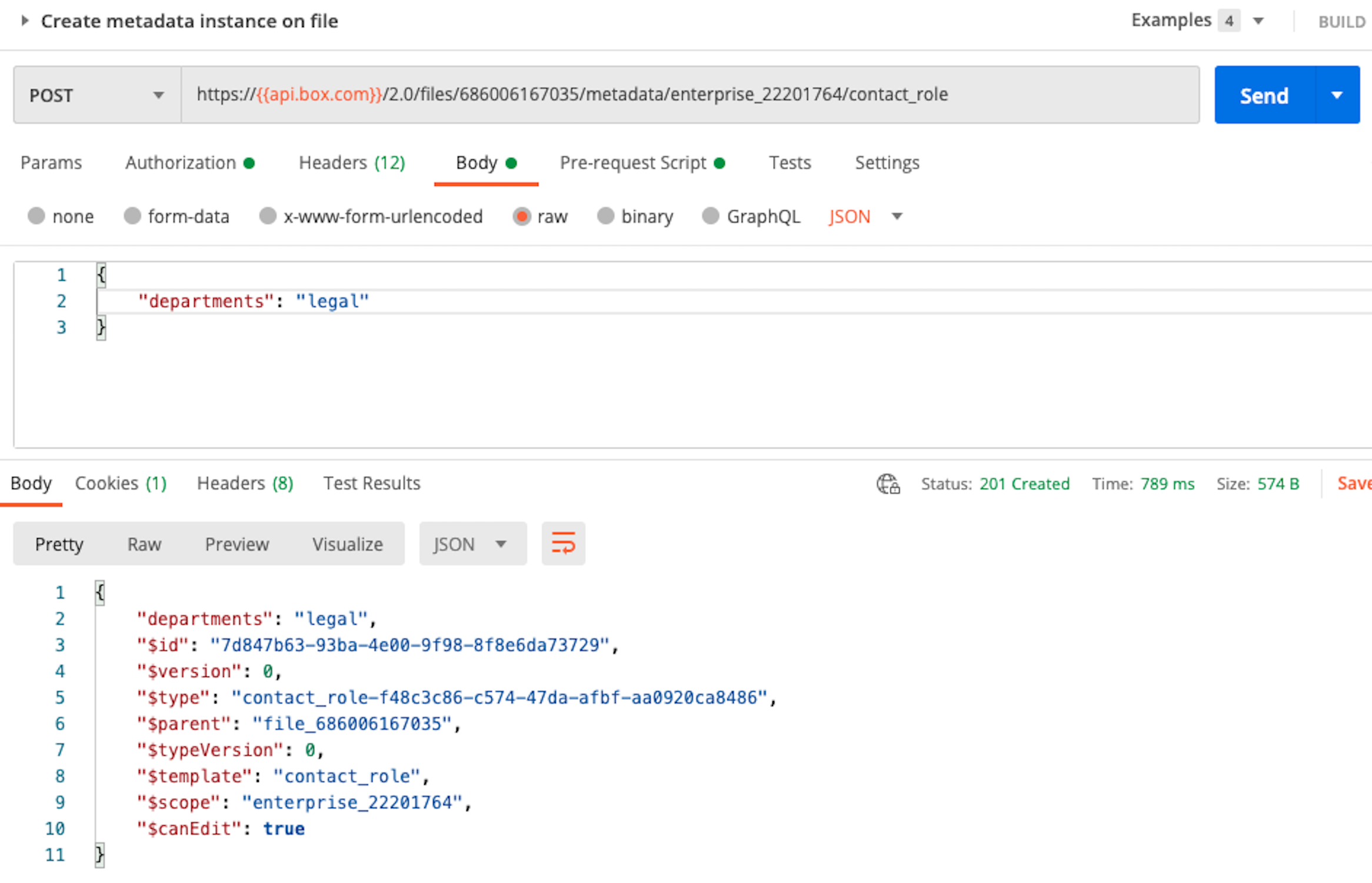Your metadata template needs to be applied to at least one file to ensure
a result in step 4. There are two ways to do add a metadata template to a file:
via the UI or via the API.
To apply metadata to a file using the UI, navigate to a file and open the
preview. Use the Metadata tab and click Add. Find the metadata template
created in step 1 and select a value. Ensure you click Save.
API
To add a metadata template to a file you will need to use the
create metadata instance on a file endpoint. You will also
need the scope and templateKey template values from the previous step.
Below is an example of what the API call looks like to apply the same metadata
shown in the UI above.
Due to scale considerations a 403 error will returns when the metadata template
is applied to more than 10,000 files or folders.